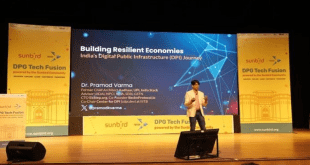In the digital age, our confidential and private data is often stored in multiple devices such as mobile phone, computer, laptop, and tablet PC. It could be our bank documents, property documents, identity cards, certificates, photos, videos, etc. If someone else gains access to your confidential data, it can create major problems for you. You could be harassed or even blackmailed. Your digital devices will eventually end up in a recycling facility and your data can be misused. This can also happen when you are selling your mobile phone or computer to someone else. You may have deleted the data, but that may not be enough because even deleted data can be recovered using data recovery software. Such software is available for free, so it’s quite easy to recover deleted data.
How to delete data permanently
Before you sell or throw away your device or give it to a recycling center, it is important that you permanently erase data from the storage media. It could be the hard disk of your computer or laptop, the internal storage of your mobile phone, external hard drive, USB drive, or SD card. You may have used the ‘Shift+Delete’ command to delete your files, but data can still be recovered. Even formatting a drive does not guarantee safedeletion of data. When you use these functions, only the link to the files and folders is erased and not the actual data. Consider the example of an island connected by a single bridge, which is the only link to the island. You can destroy the bridge but the island will still remain. Similarly, normal deletion just deletes the link to the files and folders and not the actual data. The deleted files and folders can still be recovered using data recovery software.
To delete data permanently, you can use software such as Eraser, CCleaner, Darik’s Boot and Nuke (DBAN), SDelete, etc. However, if you do not want to use third party software, you can try other methods also. Here are some of the most effective ways to delete data forever.
Full format: When you right click on a drive on Windows PCs, you get the option of ‘Format’. When you click on Format, you get the Format options, where you need to uncheck the ‘Quick Format’ option. After this, when you press format, the drive will be formatted in ‘Full Format’ mode. This takes much more time, but it effectively erases all the files and folders in the drive. However, advanced data recovery tools may still be able to recover some data from a drive that has been formatted using the ‘Full Format’ mode.
Overwrite: This is the easiest and most effective way to erase data on a storage media. For this, you first need to delete all the data that is there on a storage media. Next, you need to add new files to the storage media and fill it to its full capacity. For example, if the size of your drive is 10 GB, you can add new files that are 10 GB in size. It could be any type of files that may be available with you. When new files are added to a drive, the old files are permanently erased.
Physical destruction: You can use this as a last resort, especially when you may not plan to reuse the storage media. You can use a hammer to destroy the storage media or burn it. You can also use corrosive substances such as acid to destroy the storage media. In case of hard disks, CD, DVDs, you can use sandpaper to thoroughly scratch the surface of the storage media.
With increasing cases of cybercrime, it’s become vitally necessary that you delete your data forever before parting with your digital devices. You can use third party software or any of the standalone methods described above.
 Newspatrolling.com News cum Content Syndication Portal Online
Newspatrolling.com News cum Content Syndication Portal Online