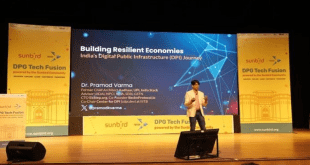Public Wi-Fi hotspots are readily available and they have been quite popular among users. However, the risk of being targeted by hackers is always there when using public Wi-Fi hotspots. The risk is even more when you are using an unsecure public Wi-Fi hotspot. So, what can you do to safeguard your privacy? Well, here are a few precautions you can take to stay safe when using a public Wi-Fi hotspot.
Avoid financial transactions: Hackers are unlikely to be interested in what you are discussing with your friend or what you are planning to do on the weekend. Hackers will only be interested in getting some form of monetary benefit by hacking into your system. This includes getting your banking login details, credit card details, etc. So, if you are using public Wi-Fi, avoid doing financial transactions of any kind.
Check for HTTPS in the URL: Short for Hyper Text Transfer Protocol Secure, the ‘S’ in HTTPS denotes that the site is secure, encrypted and safe to use. Whatever you input on an HTTPS page remains secure and encrypted, thereby effectively protected from hacker attacks. So, if you are entering confidential data, first make sure that the site you are using is HTTPS.
Use official public Wi-Fi: Choose the official public Wi-Fi that has been made available by a recognized agency or organization. For example, if you are in an airport, use the Wi-Fi that is provided by airport authorities. If you are not sure, you can confirm with the helpdesk. Hackers can masquerade their own Wi-Fi and offer it as the official Wi-Fi. Don’t click on any suspicious Wi-Fi networks, as it could be a trap to extract your private information.
Use a different email ID: Some public Wi-Fi networks will ask you to provide your email ID or phone number for authentication. This is usually considered safe in case of official Wi-Fi networks. However, if you are using an unsecure public Wi-Fi, you can provide a different email ID. This will protect your browsing history from being linked to your primary email ID.
Use VPN: Short for Virtual Private Network, VPN is a great way to protect your identity on a public Wi-Fi network. A VPN will keep you anonymous when you are using a public Wi-Fi.
Log-off: When you are not using the Wi-Fi, you can turn it off. It will not only reduce the risk of hacking attacks, but also save battery life.
Many cases have been reported where users have lost their private data while they were using public Wi-Fi hotspots. How hackers do it is difficult to understand, but the above steps will certainly reduce the risk of data theft. Always be careful when using public Wi-Fi networks and never click on anything that looks suspicious.
 Newspatrolling.com News cum Content Syndication Portal Online
Newspatrolling.com News cum Content Syndication Portal Online